Blender vs Maya vs ZBrush: Which 3D Software to Learn?
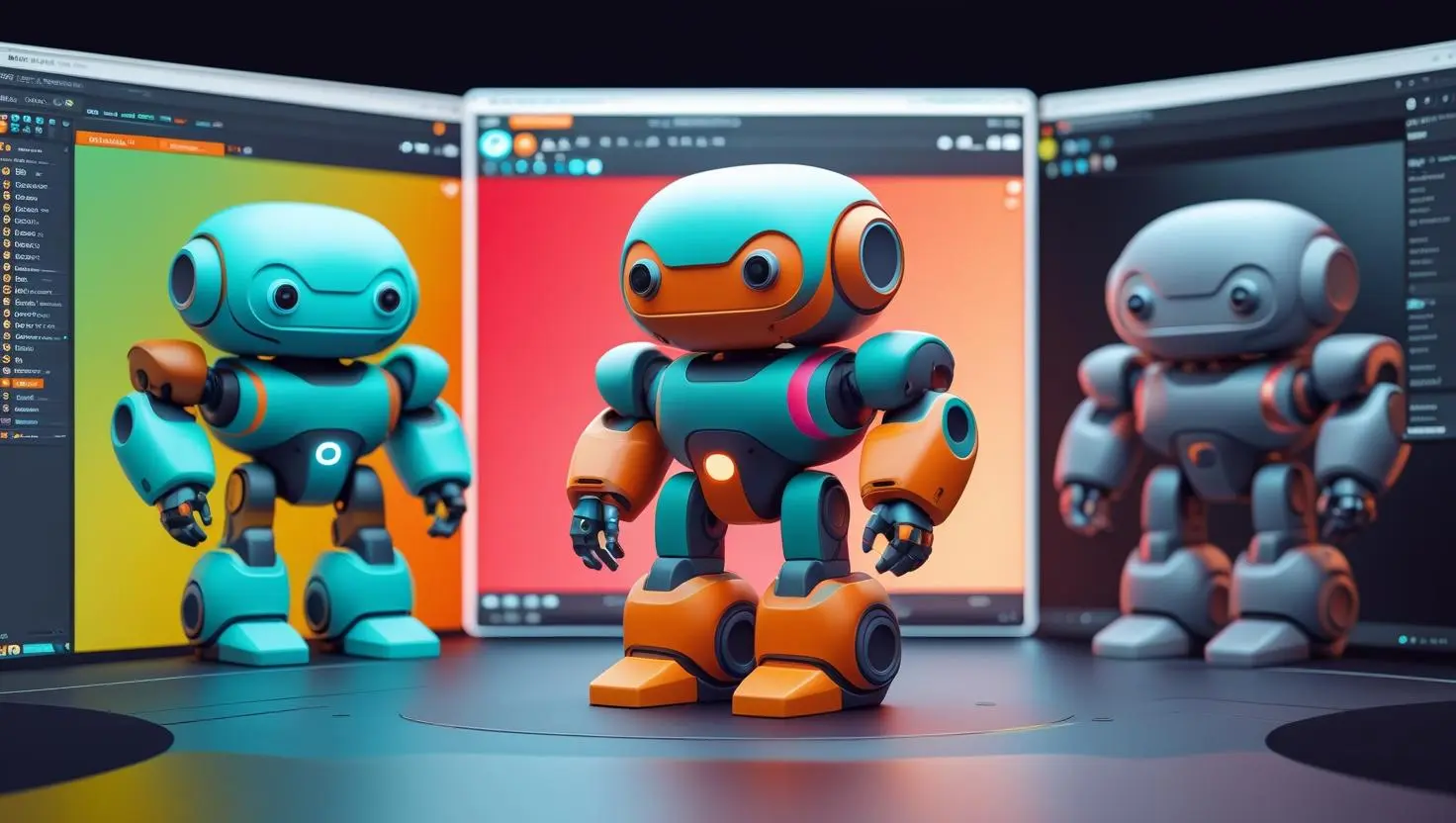
The world of 3D modeling is booming, from blockbuster films to indie games and digital art. But with so many tools out there, how do you choose the right one? Blender, Maya, and ZBrush dominate the 3D software scene, each offering unique strengths. Whether you’re a beginner dreaming of creating animated shorts or a pro sculpting digital masterpieces, this guide breaks down which software suits your goals. Let’s dive in!

Why Choosing the Right 3D Software Matters
Picking the right 3D software can shape your creative journey. Each tool has a learning curve, cost, and specialty—animation, sculpting, or all-purpose modeling. In 2025, Blender’s open-source rise, Maya’s Hollywood pedigree, and ZBrush’s sculpting prowess make them top contenders. This comparison will help you decide based on your budget, goals, and skill level.
Blender: The Free Powerhouse
Blender is a free, open-source 3D software that’s taken the industry by storm. From modeling to animation and rendering, it’s a one-stop shop for creators.
- Best For: Beginners, indie artists, and budget-conscious creators.
- Key Features:
- Full 3D pipeline: modeling, rigging, animation, rendering, and more.
- Cycles and Eevee render engines for stunning visuals.
- Active community with free tutorials (e.g., BlenderGuru).
- Cost: Free.
- Learning Curve: Moderate, with a steep initial interface.
- Trending Insight: Blender 4.2 (2024 release) introduced advanced sculpting tools, rivaling ZBrush for some tasks, per Blender.org.

Maya: The Industry Standard
Autodesk Maya is the go-to for film, TV, and game studios. Its robust tools make it ideal for professional pipelines but come with a price.
- Best For: Professionals in animation, rigging, and large-scale projects.
- Key Features:
- Industry-leading animation and rigging tools.
- Seamless integration with game engines like Unreal and Unity.
- Advanced simulation for effects like fire and cloth.
- Cost: $1,875/year or $235/month (student licenses free).
- Learning Curve: Steep, due to its complex interface.
- Trending Insight: Maya 2025 added AI-driven rigging tools, streamlining workflows, according to Autodesk’s blog.

ZBrush: The Sculpting King
ZBrush by Pixologic is the gold standard for digital sculpting, perfect for hyper-detailed characters and creatures.
- Best For: Artists focused on sculpting and texturing.
- Key Features:
- Unmatched sculpting with millions of polygons.
- Dynamesh and ZRemesher for intuitive modeling.
- Polypaint for detailed texturing without UV mapping.
- Cost: $895 one-time or $39.95/month.
- Learning Curve: Moderate, focused on sculpting workflows.
- Trending Insight: ZBrush 2025’s new brushes enhance real-time sculpting, ideal for VR/AR art, per ZBrush’s official site.

Head-to-Head Comparison
| Feature | Blender | Maya | ZBrush |
|---|---|---|---|
| Cost | Free | $1,875/year | $895 one-time |
| Best Use | All-purpose | Animation | Sculpting |
| Ease of Use | Moderate | Steep | Moderate |
| Community | Huge, free | Professional | Artist-focused |
| Integration | Game engines | Studio pipelines | Texturing tools |
Which Should You Choose?
- Choose Blender if you’re starting out, on a budget, or want a versatile tool. Its free price and growing industry adoption (e.g., Netflix animations) make it a no-brainer.
- Choose Maya if you aim for a career in film or gaming studios. Its industry-standard status ensures job relevance but requires investment.
- Choose ZBrush if sculpting detailed characters or creatures is your passion. It’s unmatched for organic modeling but less versatile for animation.
Tips to Get Started
- Blender: Watch free tutorials on BlenderGuru or YouTube to master the basics.
- Maya: Use Autodesk’s free student license to practice without cost.
- ZBrush: Try the 30-day trial to test its sculpting power before buying.
FAQ
Q: Can I use Blender professionally?
A: Yes! Blender is used in films like Spider-Verse and indie games, with a thriving community.
Q: Is Maya worth the cost?
A: For studio work, yes—its tools are industry-standard. For hobbyists, Blender may suffice.
Q: Is ZBrush good for beginners?
A: It’s beginner-friendly for sculpting but less versatile for other 3D tasks.
Q: Can I switch between these tools?
A: Absolutely! Many artists use Blender and ZBrush together or export Maya models to game engines.
Q: Which software is trending in 2025?
A: Blender’s free model and updates make it a rising star, but Maya and ZBrush remain industry staples.
Start Your 3D Journey Today
Choosing between Blender, Maya, and ZBrush depends on your goals, budget, and creative focus. Try Blender for its free versatility, Maya for professional animation, or ZBrush for sculpting mastery. Which one are you leaning toward? Share your thoughts below and start creating your 3D masterpiece!

